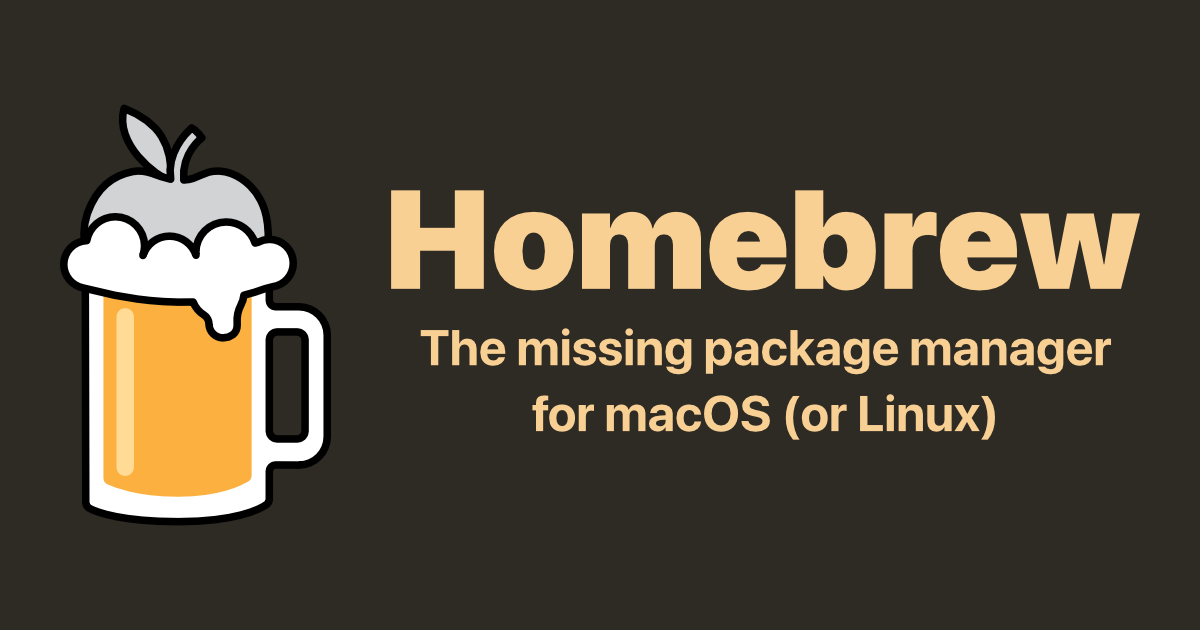正题开始之前, 如果对 Homebrew 不太了解, 这里有一篇很好的介绍文章: macOS 包管理工具 Homebrew 不完全指南 花个几分钟读一下, 绝对超值!
正题
Homebrew 通过 Git 来工作的, 默认的源是 Github. 因为众所周知的原因, update超级慢!
通过brew update -v可以查看update执行的详细信息, 找到究竟是哪一步比较慢(管他哪一步慢, 往下看
解决办法无外乎两种: 1. 切换成国内源 2. 走 Proxy
这里采用第一种方法, 步骤如下:
替换 brew.git:
切换到 Homebrew 目录
cd “$(brew –repo)”
切换成阿里源, 其实就是改了远程仓库的地址
git remote set-url origin https://mirrors.aliyun.com/homebrew/brew.git
替换 homebrew-core.git:
cd “$(brew –repo)/Library/Taps/homebrew/homebrew-core”
git remote set-url origin https://mirrors.aliyun.com/homebrew/homebrew-core.git
替换 homebrew-bottles: 二进制文件, 注意自己机器上使用的 SHELL
echo ‘export HOMEBREW_BOTTLE_DOMAIN=https://mirrors.aliyun.com/homebrew/homebrew-bottles’ >> ~/.zshrc
source ~/.zshrc
替换 homebrew-cask.git: cask 表示 GUI 应用的源, 阿里云没有提供 cask 源, 故使用 USTC 源
cd “$(brew –repo)”/Library/Taps/homebrew/homebrew-cask
git remote set-url origin https://mirrors.ustc.edu.cn/homebrew-cask.git
切换成国内源之后, update 起来如丝般顺滑 :-)
brew update -v
如果不爽可以随时改回去, 以下是官方源:
https://github.com/Homebrew/brew.git
https://github.com/Homebrew/homebrew-core.git
https://github.com/Homebrew/homebrew-cask
完~~~
猜你喜欢
发表评论
电子邮件地址不会被公开。 必填项已用*标注