SearchBar
iOS9 以后默认不显示取消按钮, 通过UISearchBarDelegate将其出现
// MARK: UISearchBarDelegate
func searchBarTextDidBeginEditing(_ searchBar: UISearchBar) {
searchBar.becomeFirstResponder()
searchBar.setShowsCancelButton(true, animated: true)
}
func searchBarTextDidEndEditing(_ searchBar: UISearchBar) {
searchBar.resignFirstResponder()
searchBar.setShowsCancelButton(false, animated: true)
}
func searchBarSearchButtonClicked(_ searchBar: UISearchBar) {
// 点击搜索
print("搜索 -> \(searchBar.text)")
searchBar.resignFirstResponder()
searchBar.setShowsCancelButton(false, animated: true)
}
func searchBarCancelButtonClicked(_ searchBar: UISearchBar) {
searchBar.resignFirstResponder()
searchBar.setShowsCancelButton(false, animated: true)
}
修改取消按钮
- 第一种
for item in searchBar.subviews[0].subviews { if item.isKind(of: UIButton.self){ let button:UIButton = item as! UIButton button.setTitle("取消", for: .normal) } } - 第二种 (推荐)
UIBarButtonItem.appearance(whenContainedInInstancesOf: [UISearchBar.classForCoder() as! UIAppearanceContainer.Type]).title = "取消" UIBarButtonItem.appearance(whenContainedInInstancesOf: [UISearchBar.classForCoder() as! UIAppearanceContainer.Type]).setTitleTextAttributes([NSFontAttributeName: UIFont.systemFont(ofSize: 15), NSForegroundColorAttributeName: UIColor.white], for: .normal)
dispatch_async
Swift3 修改为
DispatchQueue.main.asyncAfter(deadline: .now() + 0.5) { // in half a second...
print("Are we there yet?")
}
stackoverflow了解更多
Privacy Settings in iOS 10
在iOS10, Xcode8中对权限的访问更加”变态”了, 应用需要那些权限都要在info.plist文件中添加.
如果需要添加获取相机的权限, 则需要添加
<key>NSCameraUsageDescription</key>
<string>Used to scan barcodes</string>

才会显示
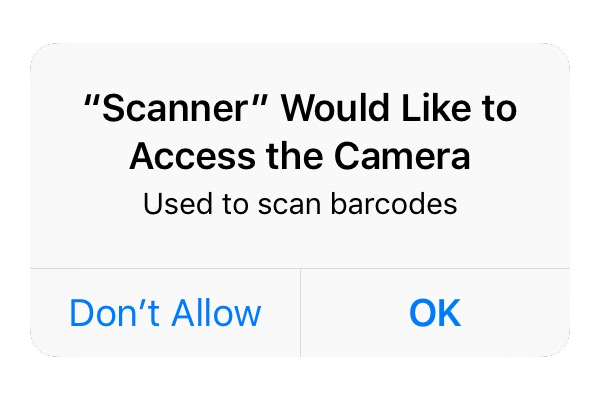
其他权限
相机权限描述:
<key>NSCameraUsageDescription</key>
<string>cameraDesciption</string>
通信录:
<key>NSContactsUsageDescription</key>
<string>contactsDesciption</string>
麦克风:
<key>NSMicrophoneUsageDescription</key>
<string>microphoneDesciption</string>
相机:
<key>NSPhotoLibraryUsageDescription</key>
<string>photoLibraryDesciption</string>
参考:
模拟器问题
在模拟器上运行时出现下面错误
subsystem: com.apple.siri, category: Intents, enable_level: 1, persist_level: 1, default_ttl: 0, info_ttl: 0, debug_ttl: 0, generate_symptoms: 0, enable_oversize: 0, privacy_setting: 0, enable_private_data: 0
解决方法
- Go in Product -> Scheme -> Edit Scheme
- Run Section on the left, select Argument Tab and in Environment Variable put this.
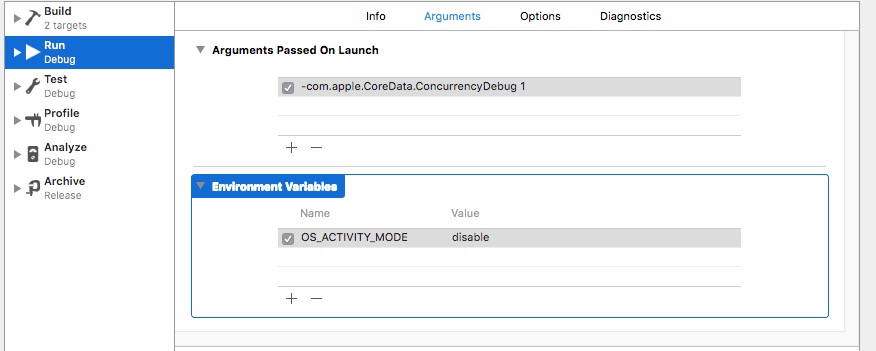
swift3.0 – 懒加载
lazy var imageArtwork:UIImage = {
var image = try! UIImage(data: Data(contentsOf: URL(string: (RadioSingleton.sharedInstance.radioInfo?.coverImg)!)!))
return image!
}()
持续更新
猜你喜欢
发表评论
电子邮件地址不会被公开。 必填项已用*标注


